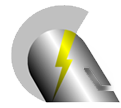Integrated Grounding System Analysis program for Windows
WinIGS Overview
The WinIGS program performs analysis and design of a grounding system or multiple grounding systems that are an integral part of an electric power system. Specifically, this proprietary software allows the user to model any power system together with its grounding structures, it analyzes the performance of the system under steady state, normal, and fault conditions, and evaluates its performance against industry-standard criteria. The user may select either the IEEE Std. 80 criteria or the IEC-479-1 criteria, both of which have been integrated into the program.
In addition to safety analysis, WinIGS includes a number of analysis tools, namely:

Lightning Shielding Analysis
This tool performs lightning shielding analysis of a system consisting of buildings, substation outdoor equipment, buswork, etc. The system model is constructed graphically using the grounding system editor. Several modeling elements are available in the WinIGS Ground Editor which facilitate modeling of civil structures, electrical equipment, shield wires etc. The analysis is based on the Electro-Geometric Model. Three analysis options are available, namely the full electrogeometric method, the rolling sphere method and the shielding angle method.
Structural Dynamic Analysis (SDA)
This tool permits the user to perform mechanical analysis of substation bus structures. The mechanical analysis is based on a dynamic time domain simulation of bus structures under various excitations including: Magnetic Forces, Wind and Ice Loading, Earthquakes, Thermal Expansion, Gravity, User Defined Forces and Moments. The dynamic analysis results include time histories of the following quantities: Magnetic Force Magnitude, Structure Displacements, Tensile, Compression and Shear Forces, Torques, and Moments, Tensile, Compression and Shear Stresses. These quantities are reported in time plot format, as well as in tables of maximum values. The reported quantities are selected using meter objects. Meter objects can be manually positioned at desired locations, or automatically positioned at the locations where maximum displacement, force, or stress values occur. Several options are provided that determine how these automatic selections are made.
Note: the SDA tool has been first released with WinIGS version 5.3, and is now available as an extra cost option. Please Contact AGC for more information.
Phase Conductor Clearance Analysis
The WinIGS geometric ground editor includes a tool which evaluates phase conductor clearances. Specifically, the minimum distances between all modeled conductors (rigid or flexible) and other objects (such as buildings, fences, antennas, lighting poles etc.) are computed and compared against user specified clearance limits. Any identified violations are reported in tabular and graphical forms,
The WinIGS Integrated Modeling Environment
The power system network data as well as the grounding system geometric data are edited via specialized GUI based editors, which are tightly integrated into the WinIGS program. Specifically, the network data are edited via a network editor, which displays the power system in single line diagram form. The network topology can be manipulated using the mouse. Device parameters can be accessed by double clicking on the device drawing. Analysis results, corresponding to a specific device, can be displayed by double clicking on the device drawing. The grounding system geometric data are edited via the ground editor, which displays the grounding system as a scaled drawing, either in top, side, or perspective views. The size, shape, and position of any ground electrode can be altered using the mouse or by numeric entry. Furthermore, analysis results, such as earth voltage or touch and step potential distributions are directly displayed on the grounding system drawing, in the form of contour plots.
The power system may include any number of symmetric three phase devices as well as asymmetric elements. Presently the program supports power systems comprising any combination of devices including
• Sources
• Transmission lines
• Transformers
• Loads
• Grounding Systems
Of great importance is the grounding system geometric model. This model allows the user to model complex grounding systems and evaluate their performance. The grounding system model is built from a set of ground electrode objects including:
• Ground Rods
• Ground Mats
• Horizontal Ground Conductors, both bare and coated
• Concrete Blocks, Metallic Post Fences, etc.
The WinIGS program has four operating modes:
• The Editor Mode.
• The Analysis Mode.
• The Reports Mode.
• The Tools Mode.
The user can switch between these modes at any time by clicking on the corresponding buttons, located at the top of the main program window. A typical program session starts at the Editor mode where both network topology and ground systems models are defined. Next, the Analysis mode is selected, and the desired computations are performed. Finally, the Reports mode is selected in order to view the results of the analysis. Note that in order to avoid confusion, the program enforces the following constrains:
• The system topology and device parameters can only be modified in the Editor mode.
• The analysis results can only be accessed in the Reports mode.
• The analysis results are deleted once the program is switched back into Editor mode.
The tools mode provides several auxiliary features that are not part of the Edit-Analysis-Reports cycle. Specifically it includes the following:
• Conductor Library Editor
• Cable Library Editor
• Transmission Line Tower/Pole Library Editor
• Smart Ground Meter Export Function.
• Lightning Shielding Analysis
The WinIGS program is provided via CD, or a download from this site.
Minimum Computer Hardware Configuration
IBM-compatible personal computer.
1 Gb of RAM (Larger amount of RAM will allow solution of large scale systems).
512 Mb of free Disk Space.
Mouse. A mouse with a wheel is preferable (The wheel is used for zooming).
Display system with at least 1280 x1024 pixel resolution. Even though WinIGS will run on computers with lower resolution, some of the functionality of the GUI may be lost. For example, some toolbar buttons may become inaccessible, and the quality of the graphs and drawings may deteriorate.
Open GL Graphics Hardware.
Supported Operating Systems
Windows 8, Windows 10, Windows 11 (64 bit versions only)
Latest program version : WinIGS Version 8.3.5 – Updated Jan 19, 2026
Major New Features in Present Version
Support of both Intel & AMD processors. WinIGS now fully supports both Intel and AMD processors. The WinIGS application setup program contains two versions of the WinIGS app, one optimized for Intel and another optimized for AMD processors. A popup dialog in the setup program allows selection of the appropriate program version.
Grounding Analysis Speedup. The grounding analysis computational speed has been enhanced with version 8 using linear algebra mathematical libraries. These libraries are highly optimized for parallel processing performance. The additional speedup depends on the microprocessor core and cache characteristics. A speedup in the order to 5-10 times has been observed on an intel Xeon 24 core processor. A similar speedup was observed on a 24 core AMD Threadripper processor.
Grounding model C has been enhanced. Model C now takes into account self-inductance of ground conductors, as well as self-capacitance of insulated or above ground conductors. The low frequency analysis results are close to model D results, while computational time is significantly faster than model D. (comparable to model B compute times). It is therefore recommended to use model C for most new cases.
Touch Voltage Reference. Above ground electrical conductors are now taken into account in determining the nearest conductor voltage used as a reference for touch voltage evaluation. Touch potential plots created using grounding models B, C and D with touch voltage reference set to “Nearest Ground Point” take advantage of this feature.
Transformer Model with Sequence Parameters. This 3-phase transformer model can now represent both autotransformers (with or without hidden tertiary), as well as two winding transformers with any combination delta and wye winding connections. The transformer impedances are specified in terms of positive, negative and zero sequence parameters. For autotransformers and Y-Y connected two-winding transformers the zero sequence parameters are based on a T-Equivalent circuit.
Overhead Electrical Conductors now provide the sagging insulator options, just like the civil conductor version. Furthermore, the inductance and capacitance of overhead electrical conductors (both self and mutual) is now included in model D.
Ground Solution Data are now stored in separate binary files. This makes case data files more compact and speeds-up opening ground model files in edit mode.
CDEGS Software File Import/Export. The Safe Engineering Services CDEGS program input files for the RESAP, MALT and MALZ modules can be imported into WinIGS. Furthermore, the WinIGS grounding model, as well as Wenner and Schlumberger soil resistivity measurement data can be exported into the corresponding CDEGS program input files.
Previous Updates
Soil Resistivity Analysis The AutoMark function now invalidates the computed soil model parameters only if bad data have been identified.
Various UI Enhancements: Optionally now permitting the use of ground model solutions from older program versions, added pop-up message reminding user to process Wenner soil data changes before exiting entry form, improved user interface specifying local versus global permissible touch & step voltages. NEW: Ground Conductor Coating Parameters editable in common dialog. Zoom Selected command in Ground Editor Added, also group names may now be up to 24 characters. Popup Dialog Titles. All dialogs now have unique titles (This feature can facilitate some third party automation solutions)
Computation of Electric Field Near Buildings Generated by Nearby Overhead Lines: The electric field around buildings is computed using a 2-D model. Building profiles are entered using an easy to use graphical user interface. The existsing “Mutually Coupled Overhead Line Model” provides the line configuration and the conductor characteristics. Results are presented as 2-D plots along user defined paths, as well as color coded maps. 2-D plot data can also be exported in CSV files.
Rolling Sphere Method Improvement. The protected area identified with the rolling sphere method can now be exported in vector format. Data are exported in CSV or DXF files containing X-Y coordinates of polygons defining the protected area perimeter. Furthemore, the rolling sphere analysis takes advantage of multicore computers to speed-up computations.
High Resolution Display Support. A number of user selectable options have been added in version 7.6t, which support very high resolution displays, such as larger toolbar icons and pop-up dialogs.
Enhanced Mutually Coupled Lines Model Editing. Conductor parameters and positions can now be edited in CAD-style edit window, showing line cross-section view.
User Specified Boot Resistance. The permissible values of Touch and Step voltages now optionally take into account the user specified boot resistance and human body resistance.
Soil Resistivity Measurement Interpratation. The RMS error and the measurement residuals are now reported in the Wenner and Schlumberger data analysis functions.
Batch Mode GPR Analysis Enhancements. This analysis function allows you to simultaneously select any number of neutral or ground nodes and perform maximum GPR analysis on each of the selected nodes in Batch Mode. The analysis results are tabulated in a pop-up dialog and also automatically stored in a CSV (Comma Separated Values format) file. The tabulated results include Fault current, Split Factor, Earth current, Local GPR, Ground Resistance, X/R ratio at the fault location. With version 7.6h, the tabulated results also include maximum touch and step voltages, permissible touch and step voltages, and the overall safety margin.
Enhanced Equipotential Polygonal Frames. Equipotential plots can now be rendered with continuous smooth color maps for better hot spot visualization. Furthermore, these color maps are automatically stored and can be used in EDIT mode as a guide for grounding design improvements. Equipotential polygonal plot frames can automatically conform to existing fences or polygonal lines, or become circular with user defined radius and center point. While repositioning equipotential polygonal frame vertices, markers appear on both sides of the edited vertex 3-feet away from the frame perimeter line. This feature facilitates setting the frame boundary 3 feet away from fences or other structures so that touch voltages are computed within the appropriate regions. (NOTE: A similar feature has been added to the horizontal polygonal ground conductor element). With version 7.6h, polygonal equipotential frames can be created and/or modified while in EDIT mode in order to facilitate batch mode touch and step voltage evaluation. The Resolution Limit in polygonal equipotential frames was increased from 512 to 2000.
Soil Resistivity Analysis data (Wenner, Schlumberger, and Driven Rod method) can now be exported in imported from CSV format files.
Ground Editor Element Selection. Selection by rectangular area can optionally include elements crossing into selection window. This option is activated by holding down the Shift key while dragging the mouse pointer to define the selection window. It is also activated if the mouse stroke is from lower right to upper left direction. Furthermore, while selecting multiple elements using the Ctrl key, now permits de-selecting a selected element.
Automatic Connector Creation. A new command in the ground editor automatically creates a slant conductor connecting two existing conductors at the shortest distance points.
Single-Line-Diagram Voltage and Current Display. Network view can now display up to five voltages end currents at each node and terminal.
Conductor Library. I-Beam shaped conductors are now supported in the conductor library (Non-circular conductor category).
Case File Path Display. The complete file path can now be display on each view frame top, instead of the file name only. This option is selected in the General Options dialog window, under the GUI tab (Screen Group, checkbox “Show Complete File Path”).
Fault Current Analysis Updated. The fault current analysis command output is now much more compact. New options were added allowing selection of file format and content.
Improved Ground rod in GEM model accuracy for cases where the GEM resistivity is higher than the soil resistivity.
Additional information on past versions is available under the “New Features” section of the WinIGS program online help.
Please fill out the form to request pricing and availability for this software.
alternately, please email or call us at:
email: support@ap-concepts.com
Telephone: +1 (404) 285-6034
Named User License
WinIGS Training Guides
WinIGS Training Guide (PDF) – Updated Aug 04, 2023
WinIGS Structural Dynamics Training Guide (PDF) – Updated Aug 04, 2023
Creating Safety Analysis Reports (PDF) – Updated Nov 24, 2025
WinIGS Application
WinIGS Program Installer (Version 8.3.5) – Updated Jan 19, 2026 (requires 64bit OS.)
Concurrent License (AgcCls)
Training Guides
WinIGS Training Guide (PDF) – Updated Aug 04, 2023
WinIGS Structural Dynamics Training Guide (PDF) – Updated Aug 04, 2023
Creating Safety Analysis Reports (PDF) – Updated Nov 24, 2025
Concurrent License Server (AgcCls) Application & Training Guide
If you have a concurrent WinIGS license, the AgcCls Concurrent License Server must FIRST be installed on a single computer only. Each user’s WinIGS application must be able to communicate with AgcCls via the local area network to obtain permission to operate. You can download the AgcCls installer as well as installation instructions using the links below:
AgcCls Application Installer (Version 2.04) – Updated Jun 16, 2021
Concurrent License Server Installation Guide (PDF) – Updated Jun 16, 2021
WinIGS Application
WinIGS Program Installer (Version 8.3.5) – Updated Jan 19, 2026 (requires 64bit OS.)